DEVOPS DAY 6
Continuous Integration using Jenkins
What we’ll cover?
Create and assign role to user
Create first job
Install Plugins in Jenkins
JDK configuration in Jenkins
Maven Configuration in Jenkins
Configure GitHub with Jenkins
Create Jenkins Job to take latest code from GitHub
Execute Jenkins Job when ever a push request is triggered in GitHub
Q&A
Create a user in Jenkins
Configure Maven in Jenkins
Configure JDK in Jenkins
Create a Job which will be responsible to pull the latest code from GitHub and execute it.
Modified the file and commit it to GitHub to check Jenkins job got triggered automatically or not.
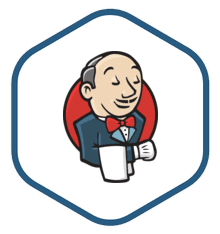

Comments
Post a Comment